Background
Kayann was a referral through a family member. She had been selling fashion accessories locally to her friends and family members, but she had recently come into some capital, and it was time to expand her business.
When we met virtually, she told me she wanted an e-commerce site that was easy to manage and made handling orders and inventory easy. Whatever the solution, she needed it to be mobile-compatible because she’s often on the go.
Objectives
As a new small business, it is essential to keep OpEx low. One aspect of keeping operating costs low is choosing a low-cost or free e-commerce and hosting solution. While Shopify is a good choice for most use cases, it comes with a subscription that’s often more expensive than simple hosting. I have helped a client set up a Shopify store but have no experience beyond setting up a store. Due to tight budgets and a desire to grow the business, the platform must be cost-effective and maintainable.
Another objective is to set Kayann up with Google Analytics and guide her through creating products in her store. Initial User training and orientation are always critical objectives. Education through User training leads nicely to the final objective.
Finally, the ultimate goal is to empower her enough to take ownership and operate her site independently. If she gets too inundated with orders, she should be able to effectively onboard other people to help without depending on someone else.
Challenges
There is a large market for e-commerce solutions, but having worked with WordPress in the past and hearing good things from my clients about its user-friendliness, the WordPress solution that jumps to mind is WooCommerce. However, I’ve not used it before, so I don’t know the difficulty level concerning implementation. So, I will need to spend some time researching. Kayann doesn’t have the budget for a custom theme at this stage in her business.
Kayann lives in another timezone, so in-person meetings were not feasible; even if it was possible to meet, we were in the middle of a global pandemic. So, I must make adjustments to conduct the initial user education effectively.
The last challenge is to empower her to use WooCommerce and WordPress as comfortably as she does any other task she does daily. Training will require spending time breaking down some of the more complicated aspects of WooCommerce.
Solutions
We discussed options and pricing, and I recommended we start with an MVP and work our way up. There’s an old cartoon that does a good job explaining an MVP:
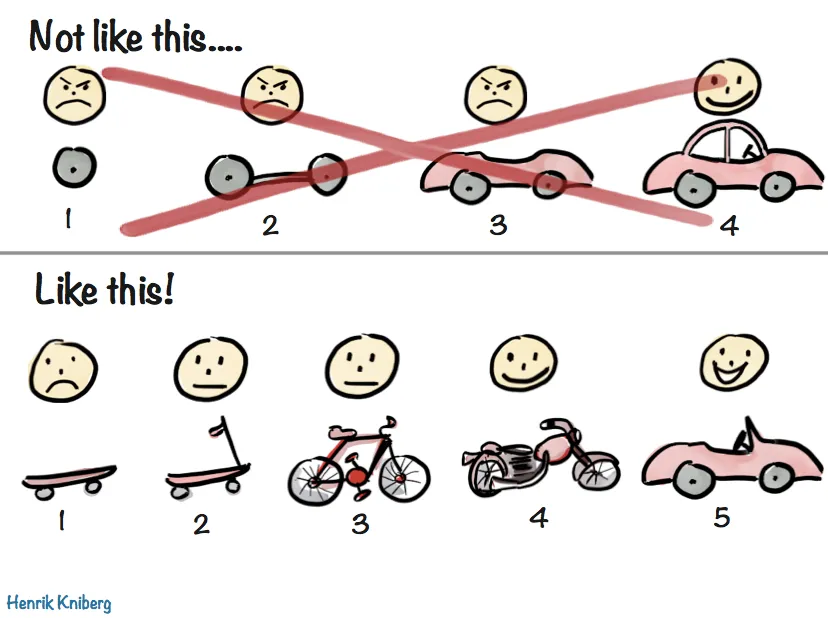
The first step is to have her buy a theme and hosting and get a payment servicer (e.g., Stripe, PayPal, etc.). She can then sell her products and build her business. When she needs to expand, we can work together to modify the digital asset(s) to suit her needs. This strategy is better than immediately aiming for the end product because needs will change. Developing the product organically to suit market demands ensures a much better market fit.
Kayann found a theme she liked, and I explained the hosting options she could choose from. Once she purchased the theme and hosting, I installed the code on her server, set up her theme, and she was ready to start adding products to her store.

Before I set meetings with her, I studied WooCommerce on my own. Learning how to add different product variations, set up shipping and payment information, and other knowledge she would need. Once I had done the footwork and felt confident teaching it, we had several meetings about using the tools. Kayann is a quick study, and she picked it up after a short time.
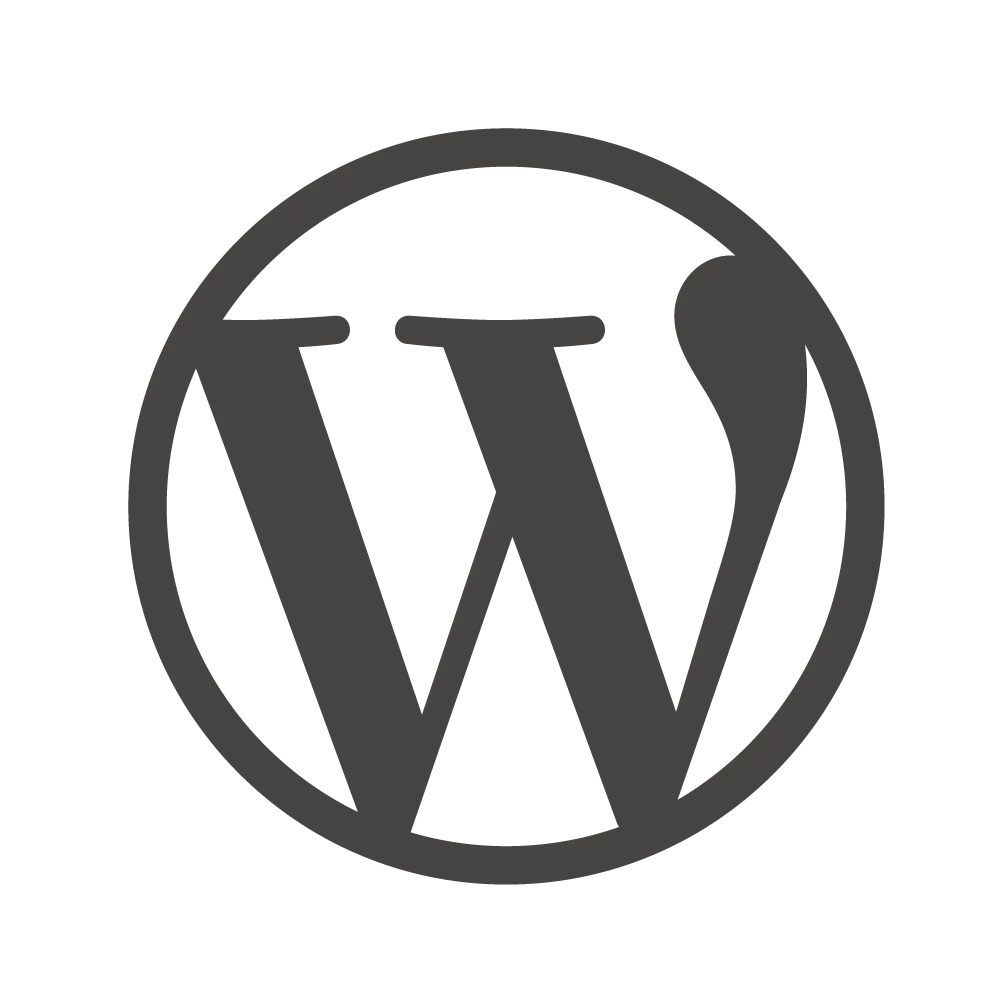
+
A short time later, we launched the site, and she began linking customers to it to purchase her fashion accessories.
Results
Overall, it was a pleasure working with Kayann on this project. I learned a lot about the inspiring Grassroots business she started, WooCommerce’s capabilities, and different techniques for user education when you’re not working with someone locally.
From the beginning of the project, I went to great lengths to avoid having any credentials or ownership over Kayann’s digital assets. For example, if I were to sign up for hosting and give her the credentials, I wanted her to know how to do these things and which Email she used to send important messages. This strategy is part of User education.
Then, about a year after the site launch, Kayann lost access to her site, and it was ultimately taken down. So, there are tradeoffs.
Lessons Learned
- WordPress and WooCommerce are an excellent choice for an MVP e-commerce website.
- While helping the Client sign up for needed services, discuss the option of a delegate account for hosting in case issues arise. Having a WordPress account doesn’t mean much if hosting goes down.
- Take screenshots and videos after a project gets launched.