Background
Jude Starks contacted me looking to revamp her existing website, judestarks.com, which had a dysfunctional WordPress installation. The site is a key part of her business, providing services related to emotional release, hypnosis, grief counseling, and mediumship. Jude competes against local practitioners and notable figures like James Van Praagh and aims to differentiate herself through live and online training.
She told me she wanted simplicity and a site with good flow in her website’s design, inspired by competitors’ sites like Anna Sayce and Lisa Williams. Over time, she wanted to add additional features and expand the site.
Objectives
After discussing her needs and her requirements, these objectives became clear to me:
- Get the website up and running quickly, even with basic functionality, while optimizing for SEO/SEM (Search Engine Optimization/Search Engine Marketing) later.
- Enable users to book appointments, subscribe to a newsletter, and opt into email lists.
- Showcase her training, services, and products, including integration with Shopify for a shopping cart.
- Include features like image galleries, blog posts, video clips, podcasts, and free audio giveaways.
- Create a static front page with three columns featuring opt-ins, blog posts, featured products, and a gallery of purchasable items.
- Integrate with Get Response for email services.
- Ensure we can expand and enhance the site by adding new features.
Challenges
WordPress can do everything mentioned above, but you must bend it to your will. That can be challenging, and there’s a tricky balance between having a dynamic and engaging site and an easy-to-use WordPress dashboard. Too many options and fields on the dashboard can produce too much friction for a Content Manager, making the management aspect feel like hard labor.
A site must be rock solid when critical to your business’s success, including being mobile responsive and working as bug-free as possible.
There are several different buckets in which the data for Jude’s site fits into:
- Educational: The educational arm of her offerings. Things like free content.
- Events: These offerings are more in-person or virtual educational opportunities.
- Products: The product offerings are behind a paywall on her site
- Services: A list of services that Jude offers to her client
Since Jude will manage these content buckets, they should be simple enough to use regularly. The user shouldn’t need re-training if they haven’t updated their site in five months.
Jude also wanted to have a newsletter and contact form. These are easy to do in web development, but my goal of working within the WordPress system made them trickier.
Solutions
I did a lot of digging into the WordPress Codex and looked for the best way to work within the WordPress system. I used Custom Post Types for each content bucket: Educational, Events, Products, and Services.
If any post types needed augmentation, I would sprinkle them with ACF (Advanced Custom Fields) magic. For the product post type, I used ACF’s image metadata so that she could include a few images. I needed to attach the date and time information for Events just like I did for Engineering Center and use ACF to augment that post type to include fields for Dates and times, trying to keep it as simple to use as possible.
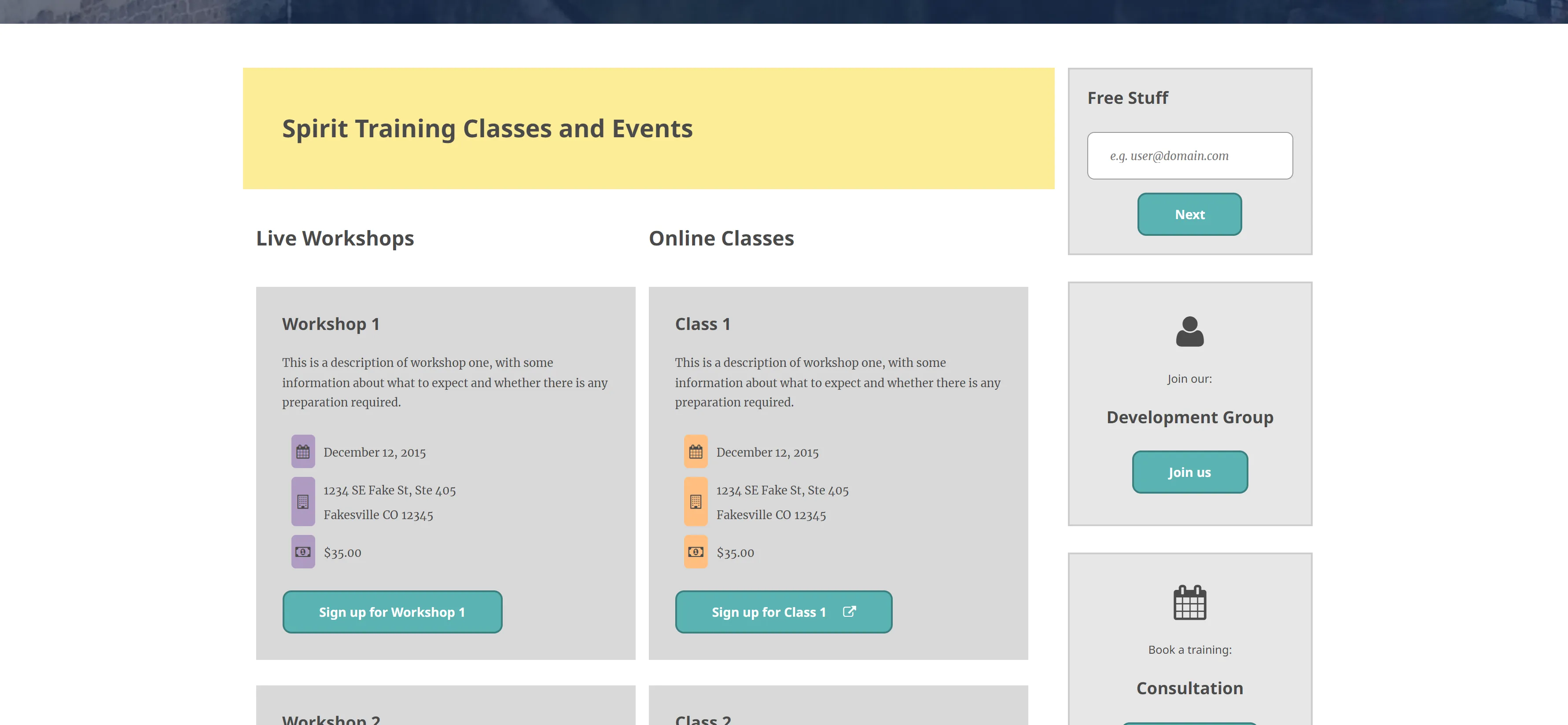
Since Jude wanted newsletter subscribers, I found a way in the WordPress Codex to modify the WordPress database to add additional tables working within the WordPress way of doing things. I saved the sign-ups in her database using these extra tables, ensuring that the inputs were sanitized and safe since we would display them in a table on the WordPress Dashboard for Jude to manage her subscribers.
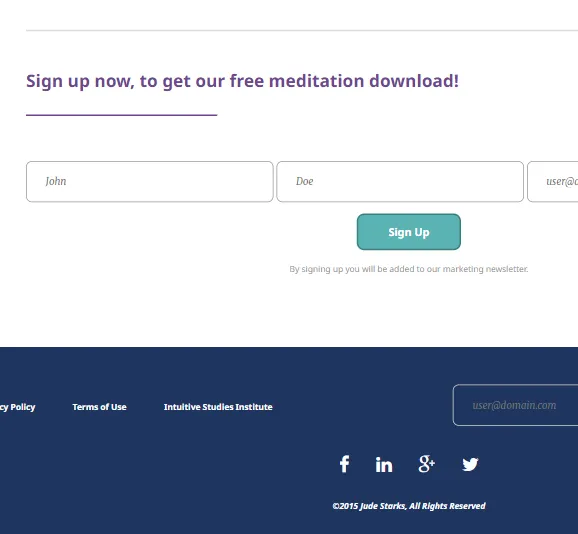
The contact form was interesting because when you submitted it, I thought it would be helpful to show a list of events the user could attend. Showing upcoming events is a clever way to create additional engagement with the user. If they’re contacting you, they are already interested, so having that extra push to attend some upcoming events can be a good nudge to fully engage and convert them into customers.
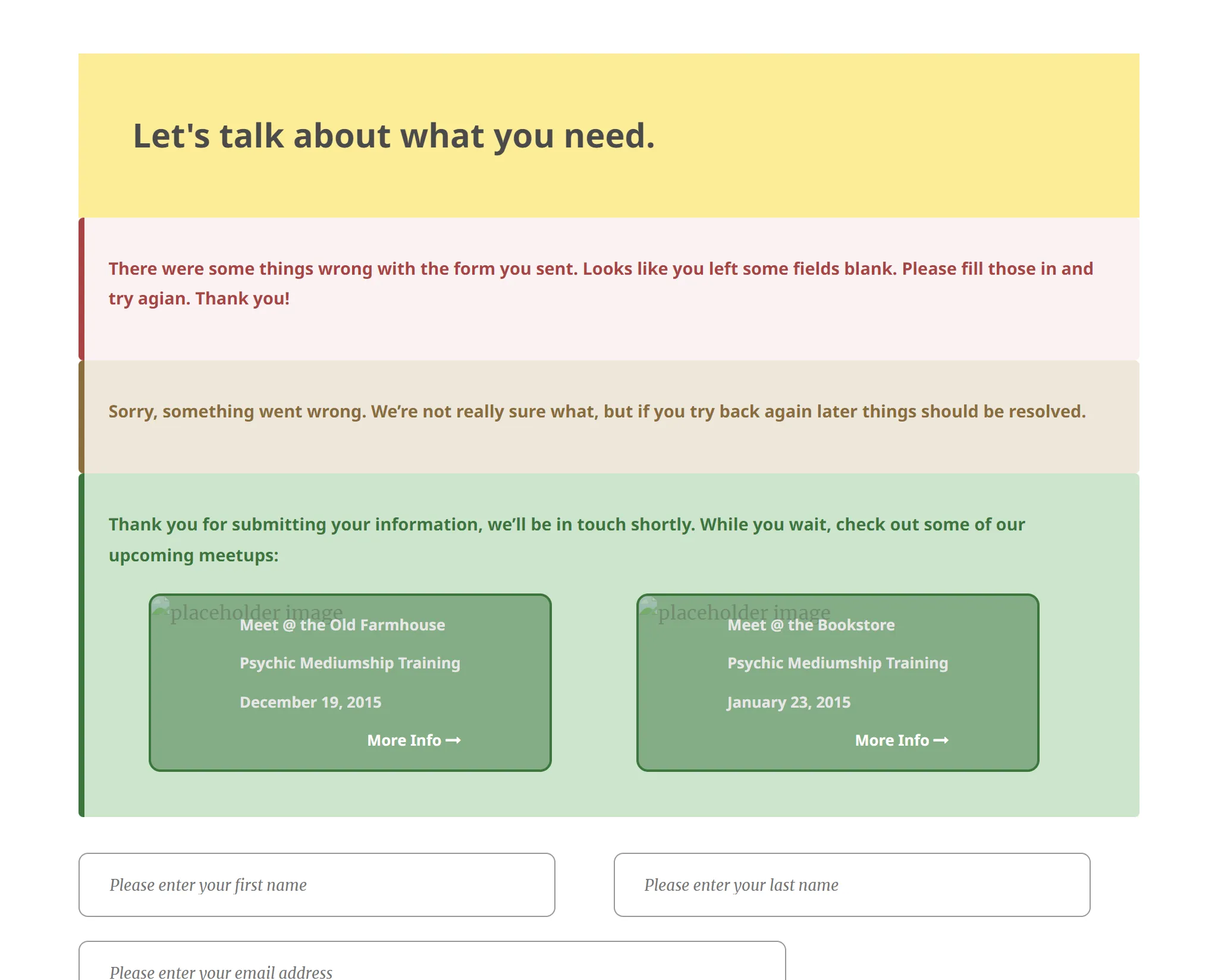
I also made all of these complex views mobile responsive and added future support for Internationalization.
Results
Using WordPress’s method resulted in a simple dashboard with much flexibility—not to mention some semblance of future-proofing because WordPress is generally pretty good about backward compatibility. The different post types enabled Jude to organize her content into various post types and sprinkle on some enhancements, like dates and pictures.
I did a few content manager training session calls with Jude; she picked up on them quickly. That’s a sign of a sharp client and a dashboard they’re happy to use.
Lessons Learned
- I learned how to create additional WordPress database tables.
- I learned how to sanitize user input for safe display. Users can include code with their submissions, which can compromise security, especially when displaying it on the WordPress Dashboard.
- You can improve user engagement by showing them upcoming events after submitting a successful contact form.